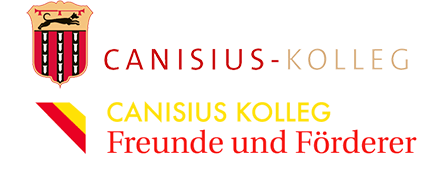Page Templates
When you create a new page, you can choose a Page Template within the Page Attributes meta box. Page Templates are used to change the look and feel of a page.
Reach comes with six page templates:
- Default: Your main content is displayed in a column on the left, and a sidebar is added to the right.
- Fullwidth: The sidebar is removed, and your main content is displayed in a column which is centred and narrow enough to provide a good reading experience.
- Homepage: This template is only useful if you have the Charitable plugin installed. Your main content is displayed within the banner at the top, and your campaigns are displayed in a grid below this. See the section on setting up the homepage.
- Stripped
- Stripped Narrow
- User Dashboard: This template is only visible if you have the Charitable plugin installed and activated.